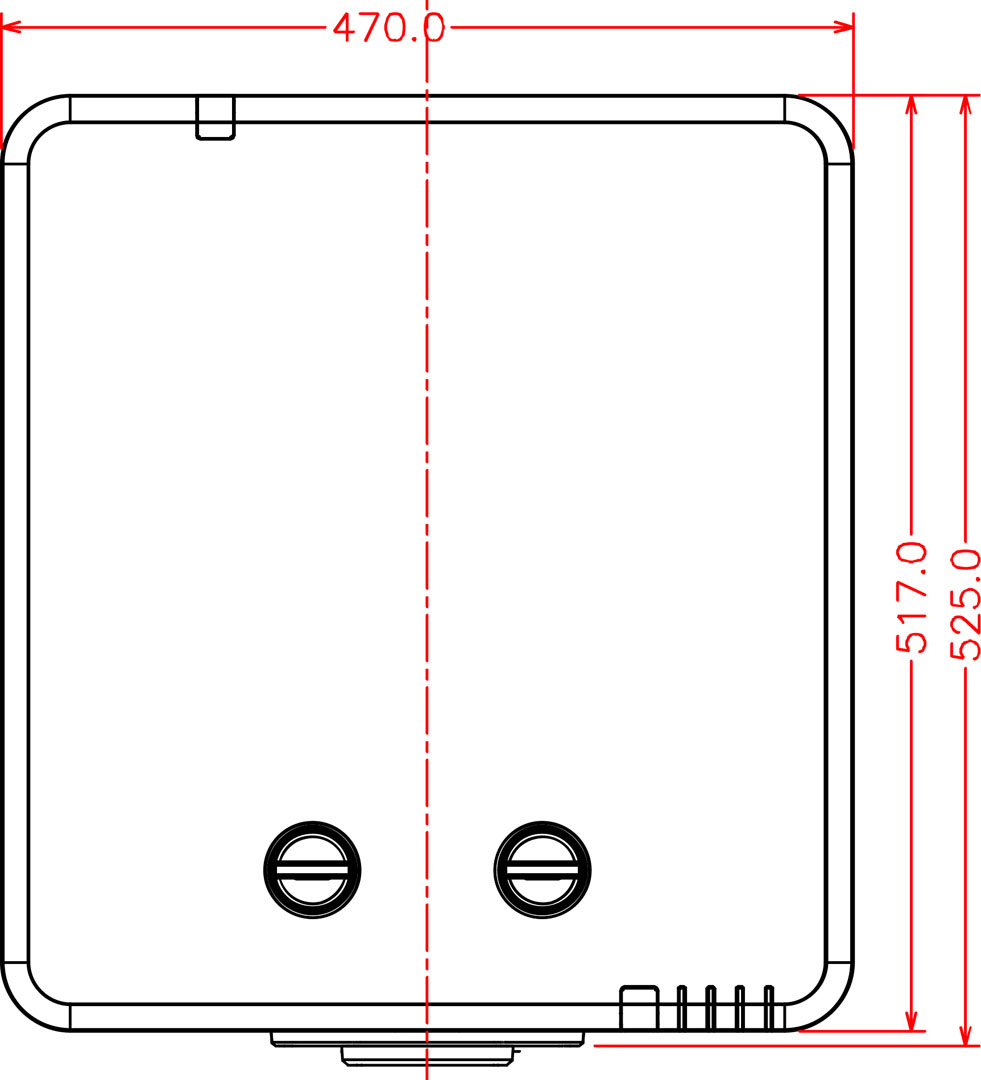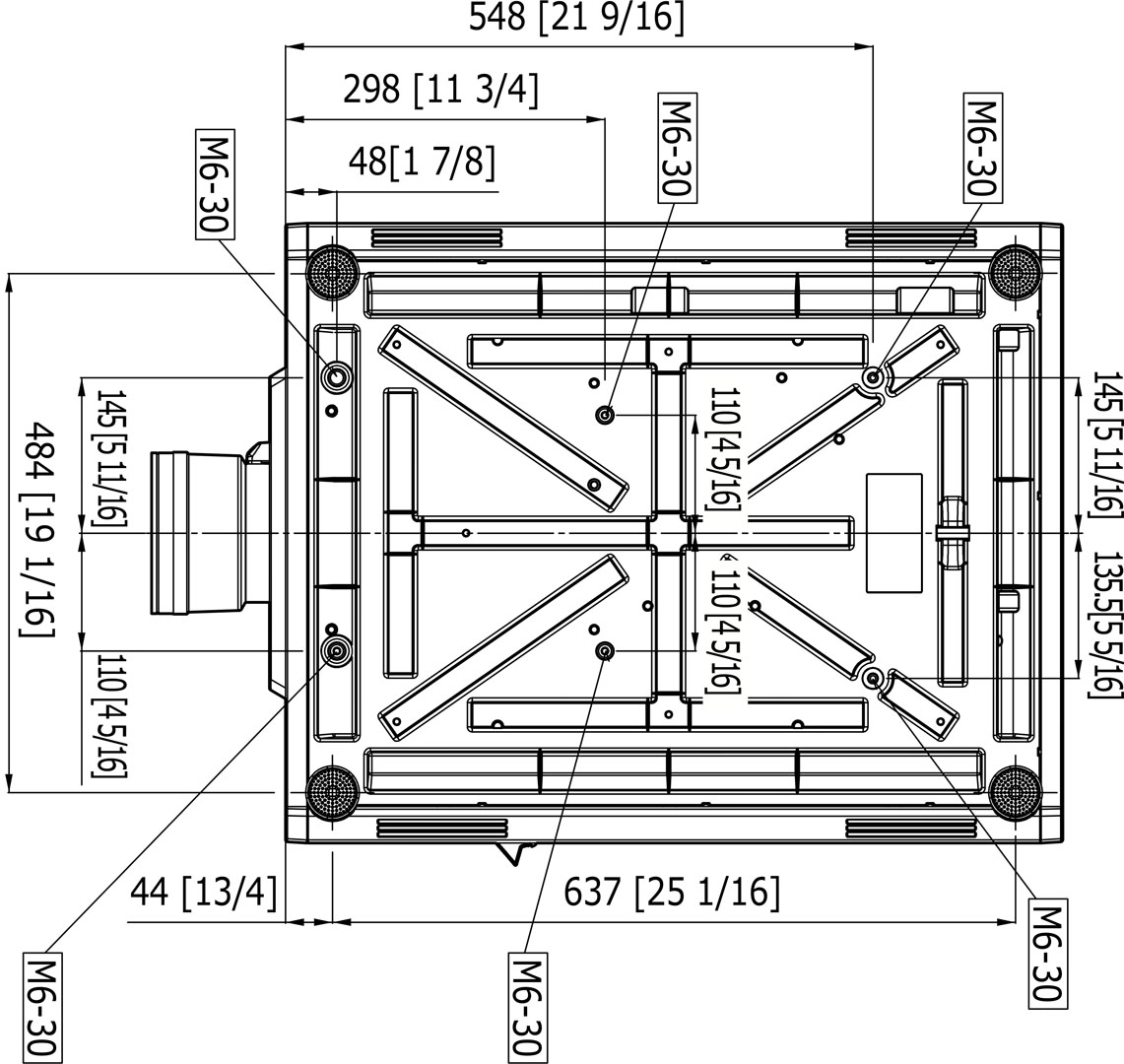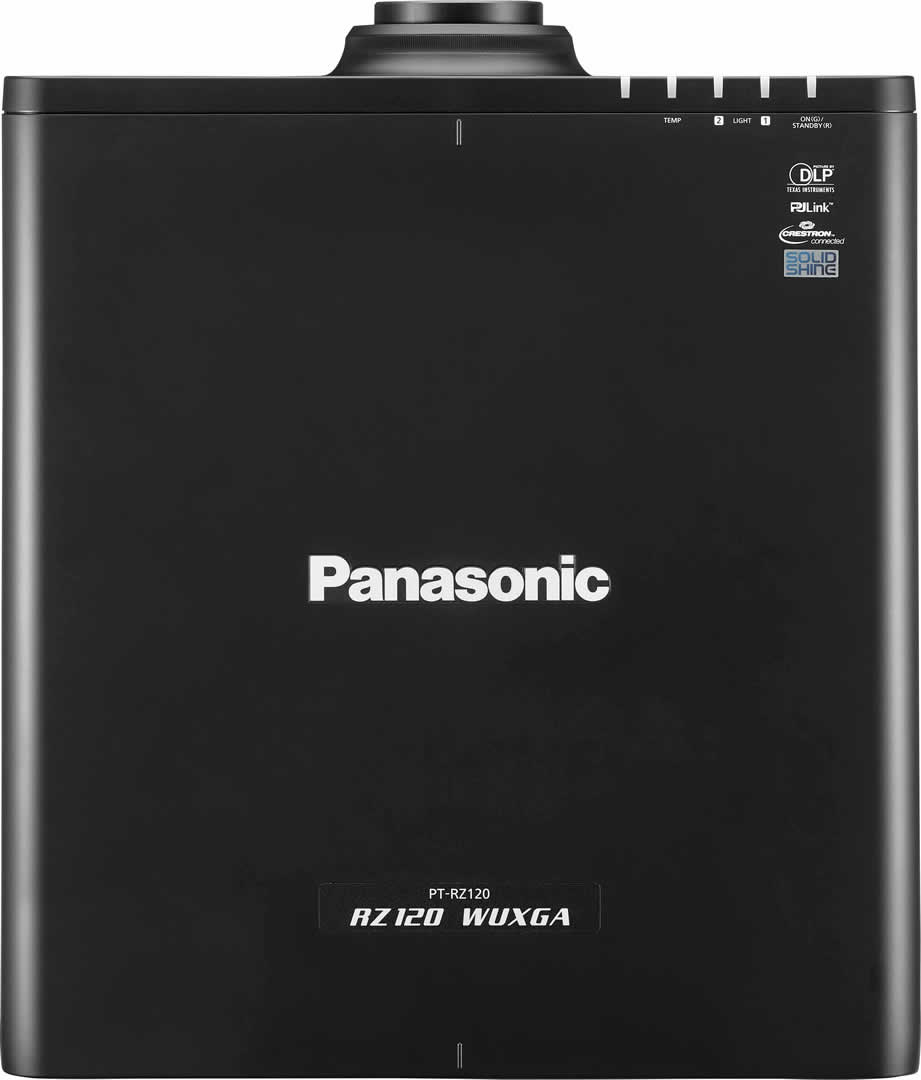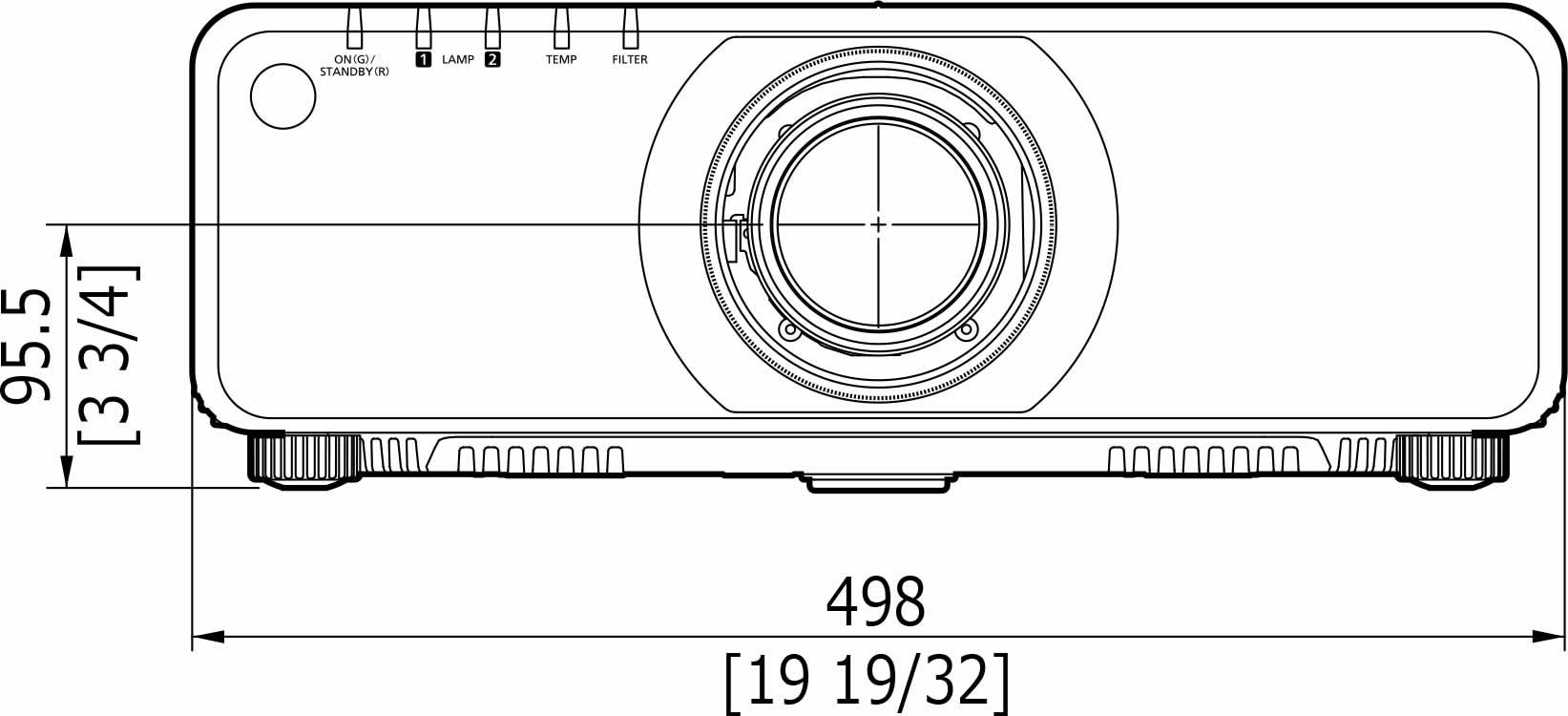PANASONIC PT-D12000
Vidéoprojecteur 12 000 Lumens Ansi Résolution native SXGA+ (1400 x 1050 pixels).Compatible Full HD 1080i.












Descriptions détaillées
SPECS
- DLP™ chip Panel size : 0.95" diagonal (4:3 aspect ratio)
- DLP™ chip Display Method :DLP™ chip x 3 (R, G, B), DLP™ projection system
- DLP™ chip Pixels : 1,470,000 (1,400 x 1,050) x 3, total of 4,410,000 pixels
- Lamp : 300 W UHM lamp x 4 (four lamp system)
- Brightness 1 : 12,000 lumens (four-lamp operation mode)
- Contrast Ratio : 5,000:1 (full on/full off, in Dynamic iris 3 mode)
- Resolution : 1,400 x 1,050 pixels (1,920 x 1,200 pixels compatible, compression mode)
- Lens : Optional powered zoom/focus lenses
- Screen Size : 70 - 600 inches, 4:3 aspect ratio (70-300 inches, 4:3 aspect ratio with the ET-D75LE5)
- Lens Shift 2 :
- Vertical: ±50% (±40° with the ET-D75LE6) from center of screen, powered
- Horizontal: ±30% (±20° with the ET-D75LE6) from center of screen, powered
- Scanning Frequency RGB 3 : fH 15-100 kHz, fV 24-120 Hz / Dot clock 20-162 MHz
- Scanning Frequency YPBPR (YCBCR) : 480i, 480p, 576i, 576p, 720/60p, 720/50p, 1035/60i, 1080/25p, 1080/24p, 1080/24sF, 1080/30p, 1080/60i, 1080/50i, 1080/50p, 1080/60p
- Scanning Frequency S-Video/Video : fH 15.75/15.63 kHz, fV 50/60Hz (NTSC, NTSC4.43, PAL, PAL60, PAL-N, PAL-M,S ECAM)
- Terminal - Video In : BNC x 1, 1.0 Vp-p
- Terminal - Video Out : BNC x 1, 1.0 Vp-p
- Terminal - S Video In : Mini DIN 4-pin x 1
- Terminal - RGB 1 / YPBPR IN : BNC x 5
- Terminal - RGB 2 IN : D-sub HD 15-pin x 1
- Terminal - DVI-D IN : DVI-D 24-pin x 1, DVI 1.0 compliant, compatible with HDCP, single link480p, 576p, 1080/60i, 1080/50i, 1080/24p, 1080/24sF, 1080/25p, 1080/30p, 1080/60p, 1080/50p, 720/60p, 720/50pVGA (640 x 480) - WUXGA4(1,920 x 1,200) compatible with non-interlaced signals only, Dot clock: 25-162 MHz
- Terminal - SERIAL IN4 : D-sub 9-pin female x 2 (RS232C x 1, RS422 x 1)
- Terminal - SERIAL OUT4 : D-sub 9-pin male x 1 (RS422 x 1)
- Terminal - REMOTE 1 IN : M3 jack x1 for wired remote control
- Terminal - REMOTE 1 OUT : M3 jack x1 for link control
- Terminal - REMOTE 2 IN : D-sub 9-pin female x 1 for external control (parallel)
- Terminal - LAN : RJ-45 (10 Base-T/100 Base-TX) x 1, compatible with PJLink™
- Optional board slot 5 - With ET-MD77SD1 installed:
- SERIAL IN: BNC x 1
- SD-SDI signal (YCBCR 4:2:2 10-bit) : SMPTE 259M compliant, 480i, 576i
- SERIAL OUT: BNC x 1, active through
- Optional board slot 5 - With ET-MD77SD3 installed :
- SERIAL IN: BNC x 1
- SD-SDI signal (YCBCR 4:2:2 10-bit) : SMPTE 259M compliant, 480i, 576i
- Single-link HD-SDI signal (YCBCR 4:2:2 10-bit) : SMPTE 292M compliant 720/50p, 720/60p, 1035/60i, 1080/50i, 1080/60i, 1080/25p, 1080/24p, 1080/24sF, 1080/30p
- SERIAL OUT: BNC x 1, active through
- Optional board slot 5 - With ET-MD100SD4 installed:
- Link A/Link B IN: BNC x 1 for each
- SD-SDI signal (YCBCR 4:2:2 10-bit) : SMPTE 259M compliant, 480i, 576i
- Single-link HD-SDI signal (YCBCR 4:2:2 10-bit) : SMPTE 292M compliant, 720/50p, 720/60p, 1080/50i, 1080/60i, 1080/25p, 1080/24p, 1080/24sF, 1080/30p
- Dual-link HD-SDI signal (RGB 4:4:4 12-bit/10-bit) : SMPTE 372M compliant, 1920 x 1080/50i, 1920 x 1080/60i, 1920 x 1080/25p, 1920 x 1080/24p, 1920 x 1080/24sF, 1920 x 1080/30p
- Dual-link HD-SDI signal (X'Y'Z' 4:4:4 12-bit) : 2048 x 1080/24p, 2048 x 1080/24sF
- Optional board slot 5 - With ET-MD77DV installed:
- DVI-D IN: DVI-D 24-pin x 1, DVI 1.0 compliant, compatible with HDCP, single link
- 480p, 576p, 1080/60i, 1080/50i, 1080/24p, 1080/24sF, 1080/25p, 1080/30p, 1080/60p, 1080/50p, 720/60p, 720/50p
- VGA (640 x 480) - WUXGA6(1,920 x 1,200)5?162 MHz
- Keystone correction range: Vertical: ±40° (±22° with the ET-D75LE5, ±28° with the ET-D75LE6),Using Geometric Adjustment: Vertical ±10°, Horizontal ±15°
- Installation: Front/rear, ceiling/floor
- Power cord length : 9.9'' (3.0 m)
- Power Supply : 120 VAC, 9-16A, 50/60Hz
- Power Consumption : 1,600-1,500 W (10-15 W in standby mode with fan stopped)
- Operating temperature 8 : 32-113 °F (0-45°C)
- Operating humidity : 10-80% (no condensation)
Panasonic's SXGA+ 3-chip DLP system projector with 12,000 lumens of brightness
The PT-D12000U features an innovative 4-lamp optical system, as well as Geometric Adjustment and Edge Blending functions to accommodate diverse projection styles. Panasonic's exclusive Detail Clarity Processor gives images extremely realistic textures, and the DLP® system resists image degradation over time.
Incredible Brightness & High Picture Quality
High-Resolution WUXGA Images
In response to the increasing popularity of wide-screen image viewing, the PT-DZ12000 features native WUXGA resolution to cover full-HD specifications. This brings you lifelike projection of intricate, highly detailed images.
New AC Lamp and Multi-Lamp System
Panasonic's innovative 4-lamp optical system uses newly developed 300-watt AC lamps to deliver remarkable 12,000-lumen/10,000-lumen brightness. The 4-lamp system means superb reliability too - the projector keeps working even if one lamp goes out. A full 24 hours of continuous operation is possible in Lamp Relay mode.
Detail Clarity Processor
Exclusive to Panasonic, this new image-processing circuit analyzes the video signal frequency range for each scene by extracting data on the distribution of high, mid, and low-frequency components, and brings out fine details accordingly. The resulting images have a more natural, three dimensional appearance with crisp, clear detail.
System Daylight View
Screen visibility is lower when a projector is used during daylight hours or in a room with lights on. Panasonic's System Daylight View circuit compensates for these brighter environments, so that images are crisp, clear and easy to see no matter what the conditions are.
Dynamic Iris
Panasonic's Dynamic Iris uses a scene-linking aperture mechanism to achieve a remarkable 5,000:1 contrast without lowering the 12,000-lumen/10,000-lumen brightness. It helps reproduce deeper, richer blacks and gives images more detailed textures.
3D Color Management
Some people like to view large-screen images from relatively close up to get the maximum viewing impact. But at close range, the colors perceived by the human eye tend to differ slightly from the original colors. The 3D Color Management System solves this problem by enabling fine adjustment of colors so they appear faithful to the originals when projected onto a large screen.
Full 10-Bit Processing
Use of a full 10-bit picture processing system helps achieve smooth tonal expression. Complexions and other flesh tones look natural and true-to-life, with accurate gradation.
Dual Link HD-SDI Signal Support
Just add an ET-MD100SD4 expansion board and the projector supports Dual Link HD-SDI signals. HD-SDI signals use two cables to achieve twice the color resolution of the conventional single link system.
High Reliability & Stability
Auto Cleaning Robot
Panasonic's Auto Cleaning Robot automatically cleans the air filter to help keep the projector running smoothly. When the projector is switched on,*1 the robot uses a brush to clear away any dust adhering to the filter, helping to prevent clogs that can impair operation or cause malfunctions. The projector can be used for around 2,000 hours before the filter needs to be cleaned, making it a good choice for installation in tight spaces or for ceiling-mounted applications. Also, the Micro-Cut Air Filter traps particles as small as 10 microns.*2 This greatly reduces the amount of dust entering the projector, helping maintain high brightness and stable operation.
*1 Cleaning time can be set by a timer from 00:00 to 23:50 in 10-minute intervals, or controlled manually. The cleaning process is done only once per 24 hours. When the set time is reached, the cleaning process will begin if the projector is on or in cooling mode.
*2 Such as lint particles and pollen.
Liquid Cooling System
This advanced system uses a pump to circulate a cooling liquid behind the DLP™ chips to absorb heat. This Panasonic's technology is made possible by the reflective nature of the DLP™ system which enables an airtight chip structure that minimizes image-quality loss due to dust adherence. In addition, it allows operation within a wide ambient temperature range of 32°F(0°C) to 113°F(45°C) *3 and reduces operating noise to 43 dB.*4
*3 The operating temperature range is 32°F (0°C) to 104°F (40°C) when used in High-Altitude mode (4,593 feet [1,400 m] to 8,858 feet [2,700 m]). Also, if the ambient temperature exceeds 104°F (40°C) (95°F [35°C] in High-Altitude mode) when using all four lamps, the light output may be reduced approximately 30% to protect the projector
*4 Average value at time products are shipped from the factory, in accordance with JIS X 6911:2003 data projector specifications. Measurement methods and conditions are based on Article 2 of JIS X 6911:2003 data projector specifications.
Network Function
Web Browser Contro
The PT-DZ12000/D12000/DW100 can be easily operated remotely over a LAN network, because it is done using the computer's familiar web browser. Furthermore, the projector sends an e-mail message to notify the operator when an error has occurred, or a lamp needs to be replaced.
PJLink™ Compatibility
The LAN terminals support PJLink™ class 1 connection. Control with the same specifications is also possible when used in a multi-projector system with projectors of another brand.
Multi Projector Monitoring & Control Software
Panasonic’s original Multi Projector Monitoring & Control software allows the user to control and monitor multiple projectors at the same time via LAN. When a problem occurs, an larm message is sent to the monitoring/controlling PC.
Lamp LED Indicator and Self-Diagnosis Function
The PT-DZ12000/D12000/DW100 projector body is equipped with a temperature alarm LED and a burnt-lamp alarm LED (for lamps 1 to 4), visible from both the front and the top. Information on the error is also given in the on-screen display. A self-diagnosis function is also provided. Error codes displayed on the 3-digit, 7-segment LED on the side of the projector tell the operator what the problem is.
Excellent System Functions
Geometric Adjustments
This function enables adjustment of images for projection onto spherical, cylindrical and other specially shaped screens. You can make the adjustment easily using just the remote control, with no external equipment needed. Used together with the multi-screen support system, the Geometric Adjustment expands your application possibilities, letting you create a wide range of image effects at concerts, performances and other special events.
Built-in Multi-screen Support System
Edge blending
The edges of adjacent screens can be blended and their luminance controlled. For example, the adjoining edges in a 2-screen system can be blended to create a smooth, seamless image.
Multi-screen processor
The PT-DZ12000/D12000/DW100 can project large, multi-screen images without any additional equipment. Up to 100 units (10 x 10) can be edge-blended at a time.
Color matching
When several units are used together, this function corrects for slight variations in the color reproduction range of individual projectors. The PC software assures easy, accurate control. Independent, 7-axis adjustment (red, green, blue, yellow, magenta, cyan, white) ensures high precision colors and minimizes color variations.
Lens Shift
The optical axis can be adjusted both vertically and horizontally by a remote control, giving you greater setup ease and flexibility.
Small Size and 120-VAC Convenience
Despite its 12,000-lumen / 10,000-lumen power, the projector is compact, weighs only 77.1 lbs (35 kg) and runs on ordinary 120-VAC* power. This makes it easy to add to existing facilities and suitable for use at concerts, performances, and other events.
Flexible Mounting Angle
Flexible mounting allows a 360° vertical range.* Dramatic showroom displays can be achieved by projecting directly downward or upward.
* A special fixture must be attached to the lamp unit when the projector is placed at an angle within ±45° (downward) of the vertical.
* The horizontal range is ±15°.
A Wide Selection of Lenses
Choose from a wide lineup of lenses for your system, including short-throw, long-throw zoom and fixed-throw lenses for rear projection use. The additional lenses make it easy to adapt your projector to the installation site. The lens cover opens completely for easier mounting.
Multiple Terminal Including DVI-D and LAN Slot
The PT-DZ12000/D12000/DW100 comes equipped with DVI-D and LAN (PJ-Link™) slots. It also features an array of terminals, including two RGB inputs and D-sub HD 15-pin, a 5-BNC connector, serial in/out, S-video input, two remote inputs, and one remote out. In addition to offering DVI-D control, the PT-DZ12000/D12000/DW100 is HDCP*-compliant and thus meets a broad range of projection needs.
* High-Bandwidth Digital Content Protection
Universal Design
Easy Lamp Replacement
Removing a single screw is all it takes to open the rear cover. This makes it easy to replace a lamp while the projector is still in the mounting bracket – a big advantage in tight ceiling-mounted installations.
Remote Control with Blind Touch Operation
Contoured surfaces let you operate the control keys by touch. Connection terminals and controls are illuminated by LEDs, and the remote control is fully backlit for sure, easy operation in the dark. The wireless remote control has a range of 98.4 feets (30 m), so you can control the projector from a good distance.
4 Direction Grip
Grooves on all four sides of the projector's bottom let you get a firm, comfortable grip on the unit so that it can be moved safely.
- Référence : PT-D12000
- Codart : PT-D12000
- Télécharger nos catalogues PDF
- Consommation électrique : 1600 W
- Dimensions unitaires : 578 x 320 x 643 mm (sans objectif)
- Poids unitaire : 35 kg (sans objectif)
 Manuel technique : PT-D12000
Manuel technique : PT-D12000  Fiche technique : PT-D12000
Fiche technique : PT-D12000  Plan : PT-D12000
Plan : PT-D12000  Fichiers : Brochure commerciale
Fichiers : Brochure commerciale
Matériels associés
- PANASONIC ET-D75LE5
Zoom pour vidéoprojecteur 3-chip, 0.7-1.0 (16:10), 0.8-1.0 (4:3), 0.8-1.0 (16:9)
- PANASONIC ET-D75LE30
Zoom pour vidéoprojecteur 3-chip, 2.4-4.7 (16:10), 2.6-5.1 (4:3), 2.7-5.2 (16:9)
- PANASONIC ET-D75LE20
Zoom pour vidéoprojecteur 3-chip, 1.7-2.4 (16:10), 1.8-2.6 (4:3), 1.8-2.7 (16:9)